Rules of Use
The visual signature of the Conseil des arts et des lettres du Québec is composed of two indivisible components:
- The pentagon in which the acronym “CALQ” appears
- The official name “Conseil des arts et des lettres du Québec”
Clear space ("zone de dégagement")
In the files provided, a clear space surrounds the visual signature which must be maintained proportionally when the logo is enlarged or reduced. The clear space area must not be impinged upon by text or any other graphic elements.

© CALQ
Colour
The CALQ’s visual signature (logotype) is a black logo.
On a colour background, a reversed version of the visual signature should be used (white).
However, the black logo should be used when a document drops below 20% brightness.

© CALQ
Minimum size
- Print applications To ensure adequate legibility, the minimum width of the visual signature in printed documents must correspond to 4 cm (1 5/8 in.). If this option is not possible, the width of the signature must never be less than 2.5 cm (1 in.) wide.
- Web To ensure adequate legibility, the minimum width of the visual signature in digital applications should never be less than 200 pixels wide.
- Audiovisual production For audiovisual productions, the width of the visual signature should never be less than 2/10 of the total width of the screen.
Logo typeface
For information purposes, the typeface used for the visual signature is Myriad Pro Light.
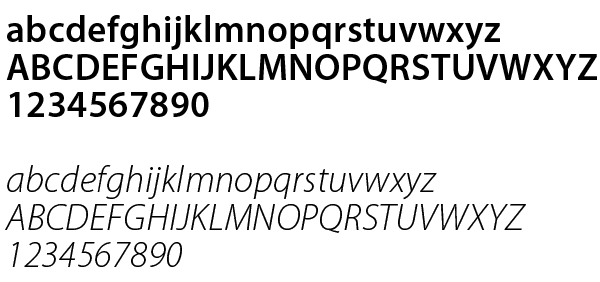
© CALQ
Prohibited uses
- The colours of the visual signature must never be changed (the visual signature is either in black or white).

Interdiction de modifier les couleurs du logo.
© CALQ - Whenever possible, the visual signature must always be positioned on the top right line of the document.
- The typography of the visual signature must never appear without the pentagon.
- The pentagon must never be used alone without the typography.

Interdiction d'utiliser le pentagone sans la typographie.
© CALQ - Never rotate the pentagon or change its orientation.
- The typography must never be modified.

Interdiction de modifier la typographie.
© CALQ - The acronym “CALQ” inside the pentagon can only be used in black or transparent.

Règle sur l'acronyme devant être noir ou ou crevé.
© CALQ - The visual signature must never be distorted.

Interdiction de déformer l'identité visuelle.
© CALQ - No graphic element can be introduced in proximity to the visual signature.
- The clear space must be respected at all times. For the visual signature used on a transparent background, this refers to the grey area.
- The proportions of the various components must never be modified.

Interdiction de modifier les proportions des composantes de l'identité visuelle.
© CALQ
Downloads
Black version

© CALQ
Signature to be used at all times.
Download the black and white version in .EPS (681 KB) | .JPG (639 KB) | .PNG (51 KB) | .GIF (20 KB)
Reversed version (white)

© CALQ
Signature to use on a dark, colour or polychrome background.
Download the reversed version in .EPS (680 KB) | .JPG (6 KB) | .PNG (41 KB) | .GIF (11 KB)
What type of file should I download?
The CALQ’s visual signature is available in 4 formats (*.eps, *.jpg, *.gif, *.png) so that users can choose the one best suited for their needs.
EPS (Encapsulated PostScript)
- Vector file devised to be manipulated with Photoshop Illustrator software
JPG or JPEG (Joint Photographic Experts Group)
- Ease of manipulation and compatibility with all graphics and word processing applications
- Excellent printing results
- Transparency variations are not possible
PNG (Portable Network Graphics)
- Can be manipulated with most graphics and word processing applications
- Scalable, portable and generally offers more effective compression than GIF
- Especially adapted for web use
- Allows varying degrees of transparency (alpha channels)
- Cross-platform gamma correction (image luminosity control)
- Colour correction and two-dimensional interlacing (progressive display)
GIF (Graphics Interchange Format)
- Can be manipulated with most graphics and word processing applications
- Equipped with a compression algorithm which helps reduce file size
- Especially adapted for simple graphics on the web
- Allows transparency control
Gouvernement du Québec Logo

© Gouvernement du Québec
To ensure use of the government’s visual signature in conformity with the requirements of the Québec government’s visual identity program, the Programme d'identification visuelle du gouvernement du Québec (www.piv.gouv.qc.ca), consult the graphic guidelines that specify the standards to be applied according to various areas of application.
Under no circumstances can the height of the flag be less than 5.5 mm.

© Gouvernement du Québec
A clear space free from text or graphic interference must always be left around the visual signature.g
.EPS Files | Download the .zip file (141 KB) containing these files:
ipr.eps : printed, process
i2c.eps : printed, two-colour
inb.eps : printed, black and white
ir.eps : printed, reversed
.GIF Files
w1.gif (701 B) : Web, format 1, colour
w2.gif (1 KB) : Web, format 2, colour
w3.gif (1 KB) : Web, format 3, colour
.PSD Files
w2m.psd (374 KB) : Web, format 2, monochrome
w3m.psd (409 KB) : Web, format 3, monochrome
w2r.psd (414 KB) : Web, format 2, reversed
w3r.psd (390 KB) : Web, format 3, reversed